11.7 Identity Applications Guidelines
The Identity Applications installation program installs several components that provide the underlying framework for this component to work.
-
Identity Manager Dashboard
-
Identity Manager Administration Console
-
User Application
-
User Application driver (UAD)
-
Role and Resource Service driver (RRSD)
Figure 11-5 Identity Applications
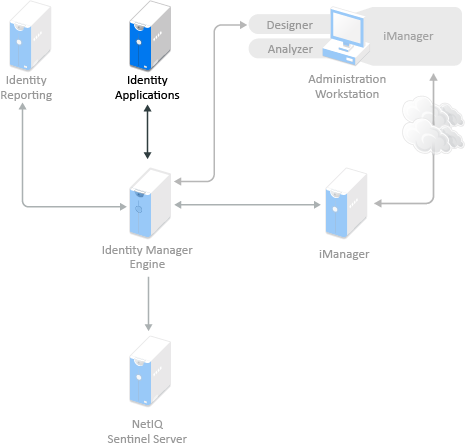
You can deploy identity applications on a single or multiple servers depending on the size and complexity of the resources that are managed by Identity Manager. A single-server configuration can be viewed as a cost-effective means to incrementally test and introduce Identity Manager functions into the production environment. To increase processing concurrency and data throughput, you might consider clustering the applications on multiple servers. Before you install Identity Applications in a cluster, you must determine how to configure the application server, either in a single-server or a cluster configuration.
The overall performance of the system depends on the individual performance of different features and components. This requires you to configure various aspects of the Identity Applications environment to meet the needs of your organization because a number of considerations come into play when making the transition from a pre-production environment to a production environment. You must consult with individuals who have an in-depth knowledge of Identity Applications to ensure that the considerations for the availability and tuning of the system are sufficiently addressed. Use the information in the Tuning the Performance of the Applications section of the NetIQ Identity Manager - Administrator’s Guide to the Identity Applications to determine the best way to configure your Identity Applications server.