5.2 High Availability Configuration
High availability ensures efficient manageability of critical network resources including data, applications, and services. You can install the following components in a high-availability environment:
-
Identity Vault
-
Identity Manager engine
-
Remote Loader
-
Identity applications, except Identity Reporting
When you run Identity Vault in a clustered environment, the Identity Manager engine is also clustered. In this configuration, only one node is active at any point of time. If the active node fails, the service fails over to another node in the cluster.
You can cluster identity applications and OSP and configure these components for load balancing and fault tolerance. The load balancer is typically part of the cluster. It understands the cluster configuration as well as failover policies. In this configuration, all the nodes in the cluster are active at any point of time. The load balances performs the following actions:
-
Distributes the load across all nodes to ensure that the nodes have roughly the same workload.
-
Diverts the requests to the failed node to the surviving nodes when any of the nodes fail.
You must ensure that session stickiness is enabled for the cluster created in the load balancer software for the identity applications nodes.
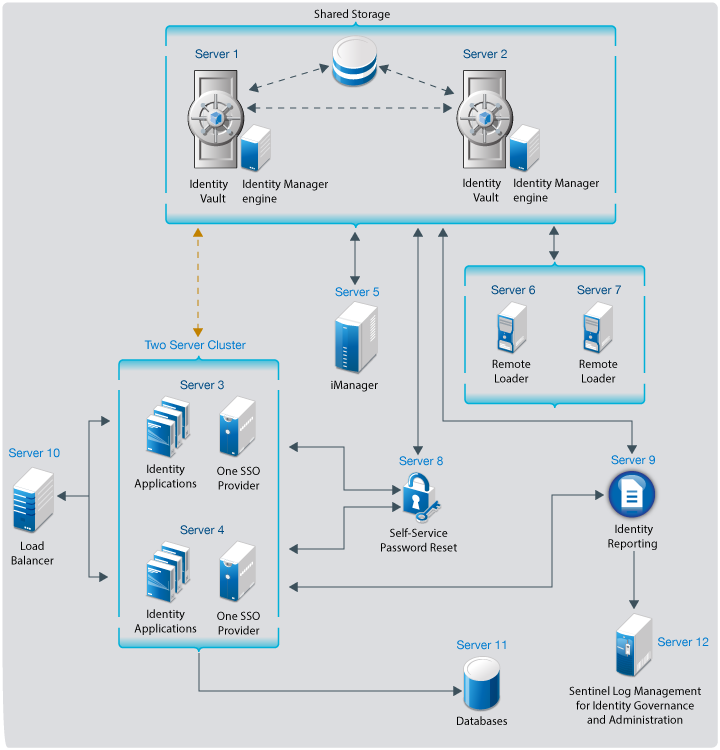
You can easily add additional identity applications and OSP servers (or nodes) to handle the load, then add new servers to the L4 switch. When the new servers are added to the cluster, they are automatically sent the cluster configuration.
For quick instructions about installing Identity Manager in the specified deployment scenarios, see Quick Start Guide for Installing NetIQ Identity Manager 4.7.