3.1 Managing the Global Dashboard
The Global Dashboard includes a set of widgets that will appear on the Dashboard of every user in the system. Users can view these widgets based on their access provisioned by an administrator. The Manage Dashboard option allows you to add, modify or remove widgets from the global dashboard.
NOTE:You should be added as a trustee to use the Manage Dashboard option.
Figure 3-3 Example of Global Dashboard
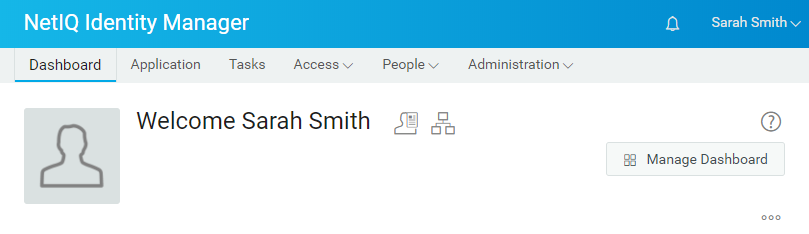
The administrator can add any user, group, container or role as a trustee to manage the global dashboard. To modify trustees to manage dashboard, go to YourID > Settings > Access and click Global Dashboard from the list. For more information about modifying configuration access, see Managing Dashboard Widgets in NetIQ Identity Manager - Administrator’s Guide to the Identity Applications.