12.2 Editing User Information
Select a user from a list view click  to modify the user information such as Title, Email, Telephone Number, Manager and more. The following is an example of editing a user information:
to modify the user information such as Title, Email, Telephone Number, Manager and more. The following is an example of editing a user information:
Figure 12-1 Editing User Information
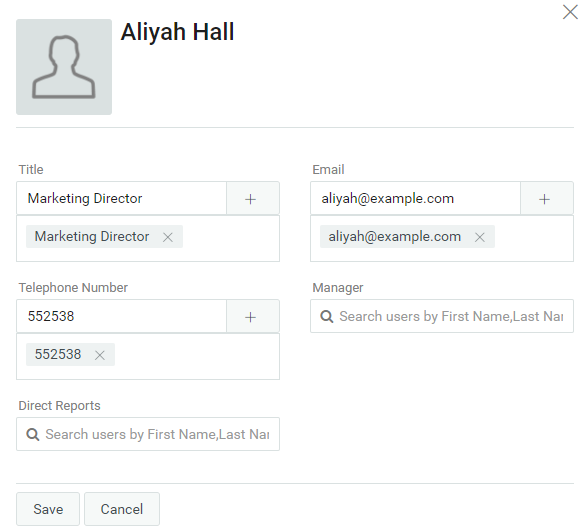
You are allowed to modify the user attributes that are set by your administrator. For more information about configuring user attributes, see Customizing the Views in NetIQ Identity Manager - Administrator’s Guide to the Identity Applications.
You can delete users in the Manage Users view.