10.1 Understanding the Organization Chart
Organization chart displays the user information in the card format, these cards are arranged in a hierarchical order. The managers of the selected user is displayed on the top where direct reports at the bottom.
Following is an example of an organization chart for the user Sarah Smith:
Figure 10-1 Example of the organization chart on the Dashboard
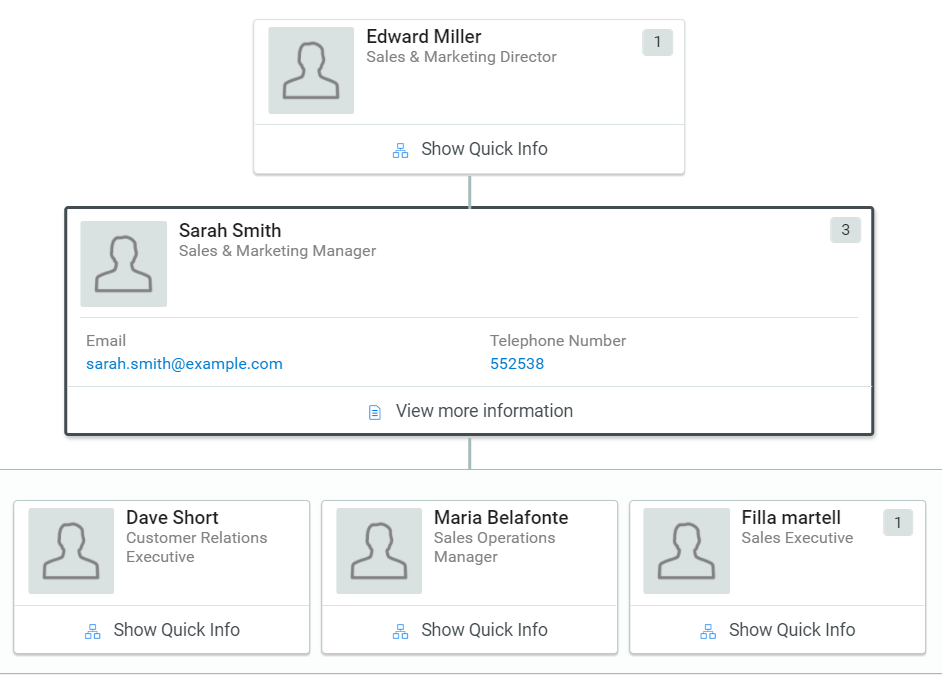
In this example, Edward Miller is a manager of Sarah Smith where Dave Short, Maria Belafonte, and Filla Martell are the direct reports to Sarah Smith. The count that appears on the top-right corner of the user card signifies the number of reports for that user.
The selected user card and Show Quick info on the other users card displays the basic user information that are set by an administrator as primary attributes. For more information about how to customize the primary attributes, see Customizing the Views in NetIQ Identity Manager - Administrator’s Guide to the Identity Applications.
To see more information about the user in a users list, click View more information.