2.2 Logging in the First Time
You must be an authorized user to log in to the identity applications, such as the Dashboard. If you need help getting a username and password to supply for the login, see your system administrator.
The first time that you log in to the identity applications, Identity Manager requires you to establish security parameters for your account to help with resetting your password in future. If you forget your password and try to reset it next time you log in, Identity Manager prompts these configured questions and asks you to specify the correct answer. When the answer matches with the response that you save in this page, you can reset the password.
To set up the security questions during your first log in:
-
Enter your username and password, then click Login.
-
The login page automatically redirects you to the Challenge-Response page.
-
Specify the questions and answers for the Security Questions.
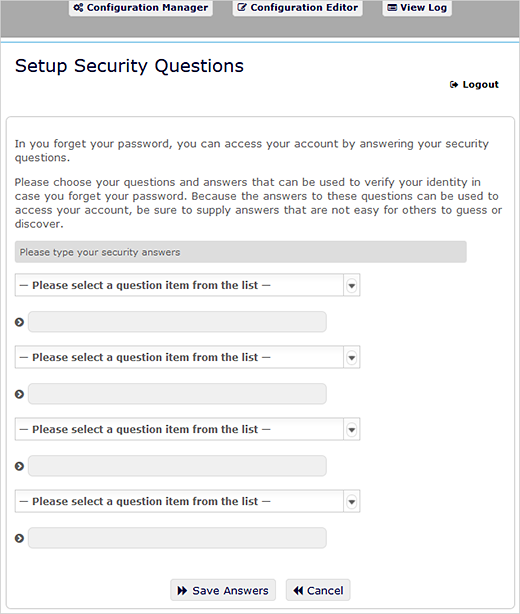
-
Click Save Answers, and you are redirected to the Dashboard.