12.4 Modifying the Default Mapping Table Object
-
In the Outline view, right-click the mapping table object.
-
Select Open the editor.
-
In the File Conflict message, click Yes to save the project before opening the Mapping Table editor.
-
Specify a column name and data type, and then click Close. For example, Microfocus.
Column names must be unique. The data type lets you specify the column values as Case Sensitive, Case Insensitive, or Numeric.
-
Select New Value and specify a cell value. For example, Problem-Set: O=data\OU=Microfocus Target: Microfocus.
-
Press Ctrl+S to save the mapping table object.
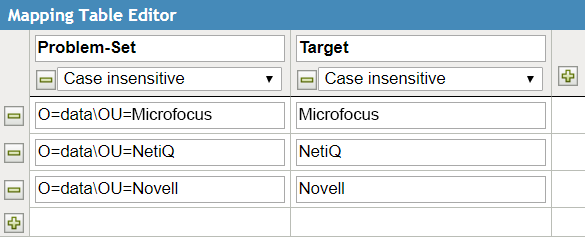
Identity Manager automatically links this mapping table object to the following policies:
-
Resolve the disjoint set for which the role request or resource request belongs to
-
Resolve the disjoint set for which the user resynchronization request belongs to