8.4 Selecting XDASv2 Events
-
In iManager, select Identity Manager > Identity Manager Overview.
-
Browse to and select the driver set object.
-
Click the driver set object in the list of driver sets, then click Driver Set > Edit Driver Set properties.
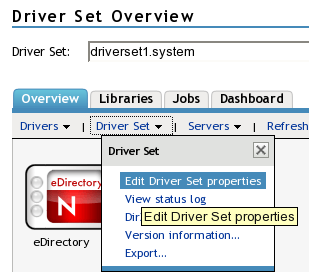
-
Click the Log Level tab, then select the Log XDAS Events for the driver set.
For an explanation of each log level, see Identity Manager Log Levels.

-
Click Apply or OK to save your changes.
NOTE:Changes to configuration settings are logged by default.
When an XDAS event is selected, the corresponding subevents as described in the mapping in Table A-12 are selected for logging. The set of events configured for logging are same for NetIQ Audit and NetIQ XDASv2.