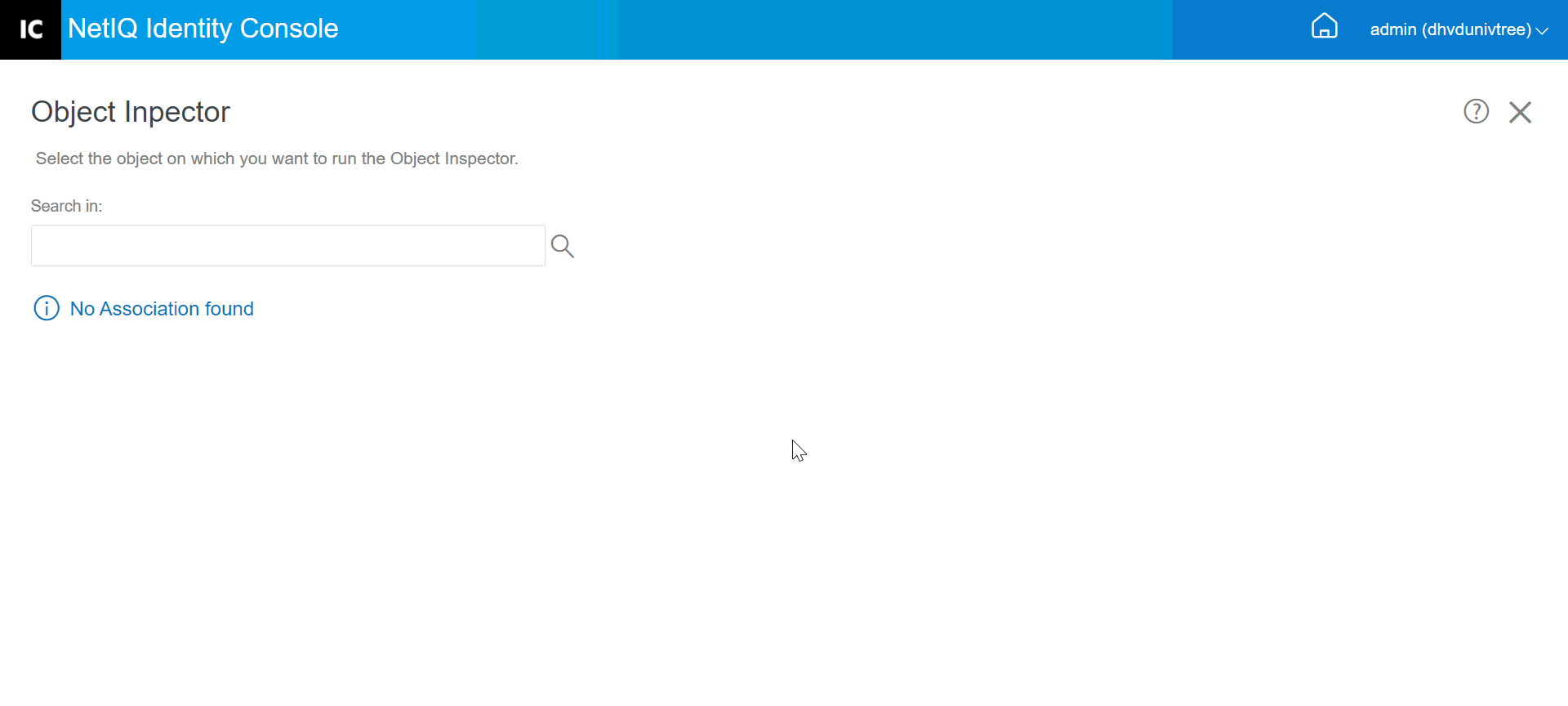26.0 Inspecting Identity Manager Objects
You can use the Object Inspector to view detailed information about how an object participates in Identity Manager relationships. These relationships include the connected systems that are associated with the object, how data flows between the Identity Vault and the connected systems, the attribute values that are currently stored in the Identity Vault and on the connected systems, the connected system driver configurations, and so forth.
To inspect Identity Manager objects, click on the Object Inspector option from the Identity Console main page. Specify the fully distinguished name of the object that you want to inspect, or click the browse icon to browse to and select the desired object.
The Connected Systems section lists each of the connected systems with which the object is associated. Using the Object Inspector page, you can perform the following actions:
-
Adding an Association: To add a new association with a connected system, click the
 icon. Browse and select the Integration Driver Object and specify the Associated Object ID.
icon. Browse and select the Integration Driver Object and specify the Associated Object ID. -
Deleting an Association: To delete an association with a connected system, select the check box to the left of the association and click the
 icon. To delete all associations, select the check box beneath the Delete column, then click the
icon. To delete all associations, select the check box beneath the Delete column, then click the  icon.
icon.
Figure 26-1 Inspecting Identity Manager Objects