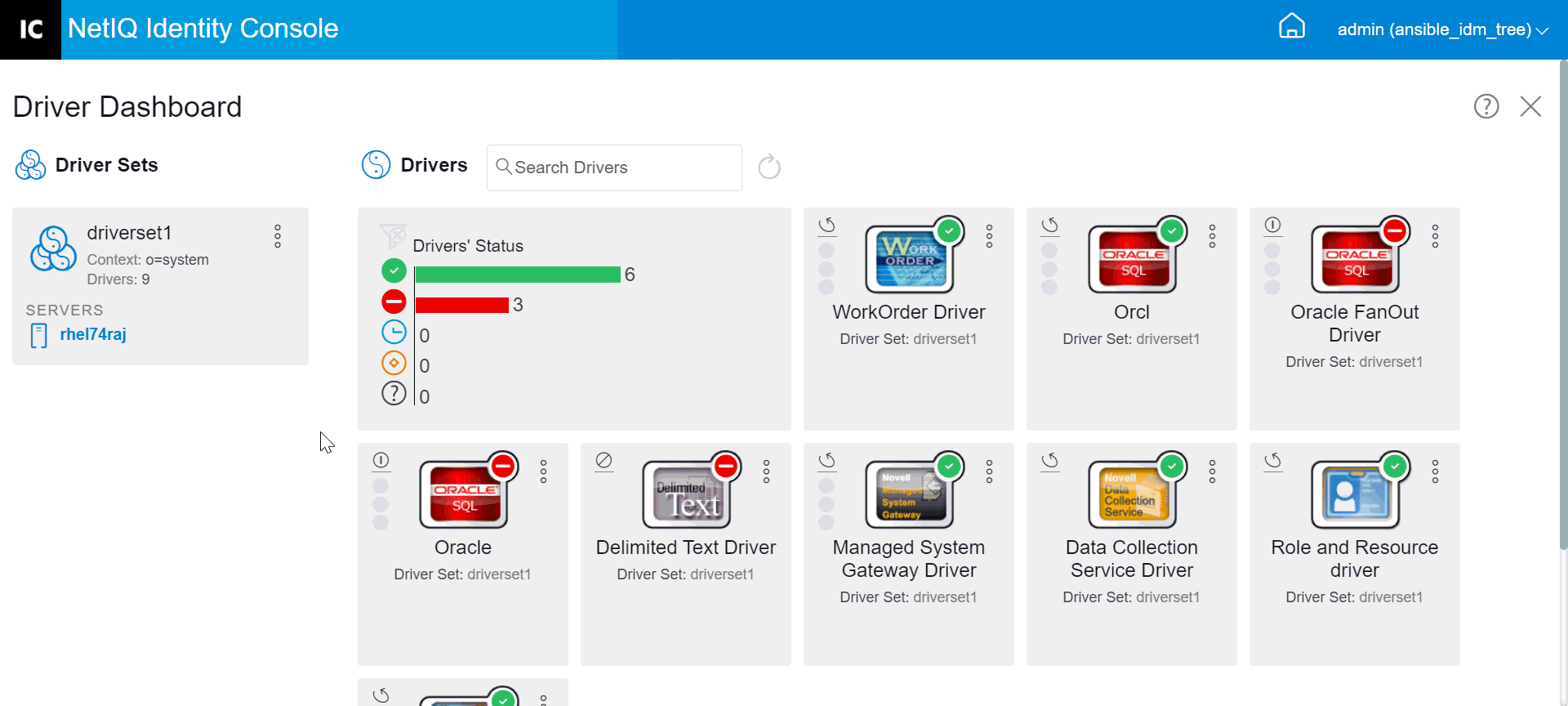22.1 Adding or Deleting Servers
A driver set can be associated to one or multiple servers at a time. However, based on your requirement, you can associate a different driver set object to the available server.
To add a new server, click the  icon on the specific driver set object > select Add Servers and select the appropriate server from the context browser.
icon on the specific driver set object > select Add Servers and select the appropriate server from the context browser.
To delete an existing server, select the Remove Server option.
Figure 22-1 Adding Server to Driver Set