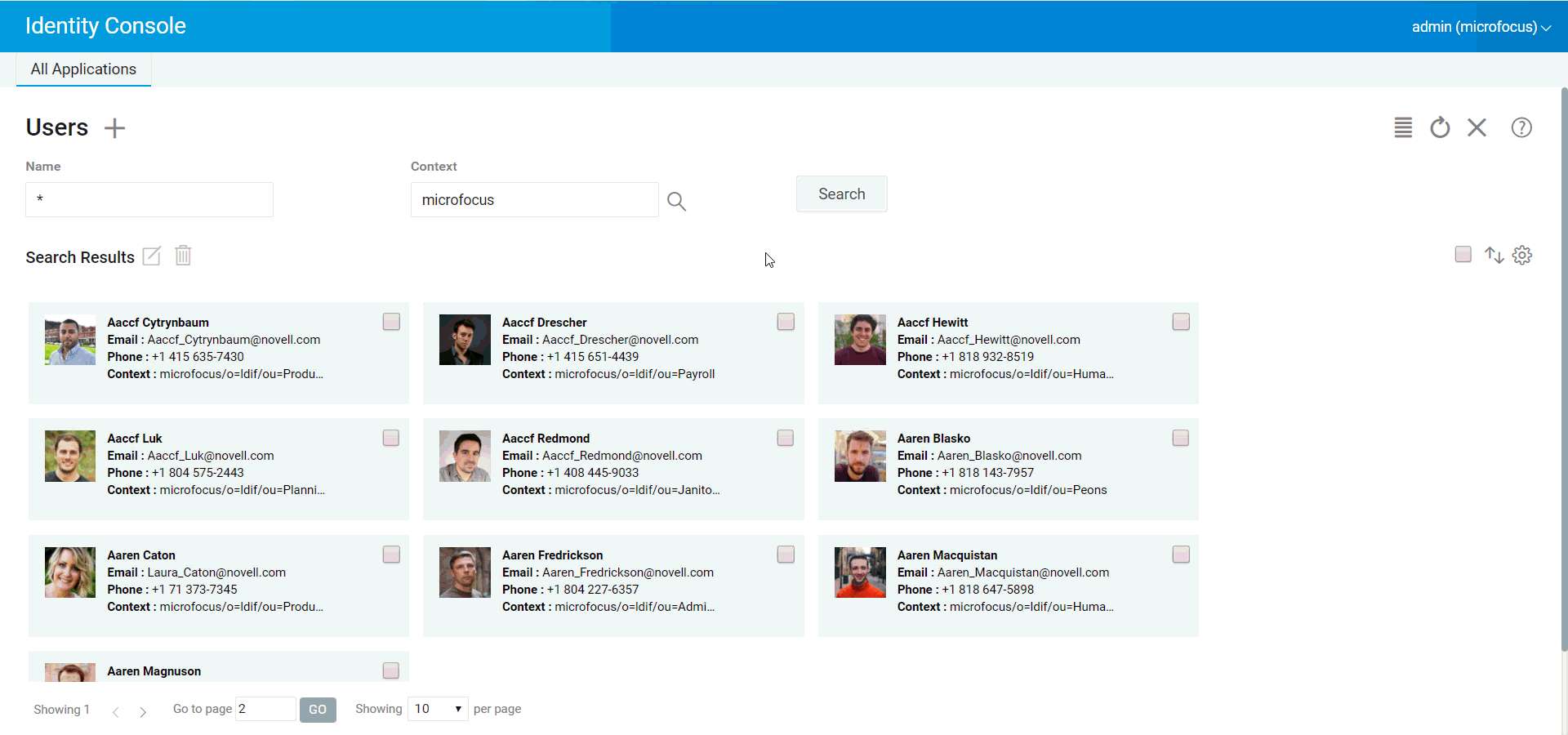5.1 Creating a User
To create a new user object:
-
Click the User Management option from the Identity Console landing page.
-
Click the
 icon.
icon. -
In the Create User page, provide, at a minimum, the required user-related information, then click the
 button.
button.-
Username
-
Context
-
Last name
-
Password
-
-
A confirmation appears indicating the user object has been created.
Figure 5-1 Creating Users