9.3 Configuring the CDA
-
At the Novell® iChain® Proxy Server GUI, click Configure, then click Domain.
The Cross-Domain Authentication Settings dialog box appears.
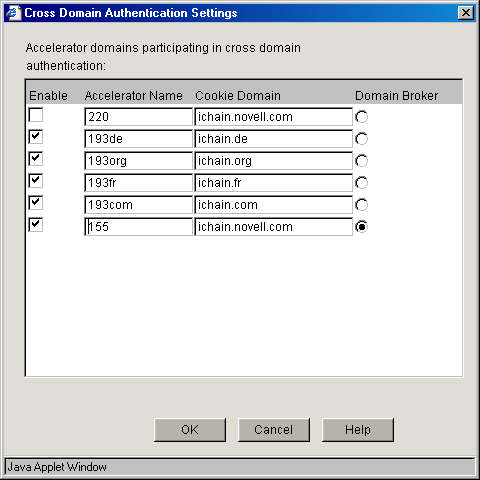
-
In the Cross-Domain Authentication Settings dialog box, select the boxes of accelerators you want to be CDA members.
IMPORTANT:You must use unique cookie domain names to control and regulate authentication. If you have similar cookie domain names, users can authenticate even if an accelerator is not part of the CDA setup.
-
Select Domain Broker from the enabled CDA members by selecting the radio option among these members.
NOTE:You should use the same authentication profile for the same type of authentication (for example, you should use only the “ldapx” authentication profile for all LDAP authentication of all CDA accelerators).