4.3 Accelerator/Web Server Page
On the fourth page of the wizard in ConsoleOne, the user can enable the accelerator and specify the Web servers to be accelerated, as well as which ports they are to be accelerated through and which proxy (accelerator) address and port is to be used, as shown below.
Figure 4-5 Accelerator/Web Server Page
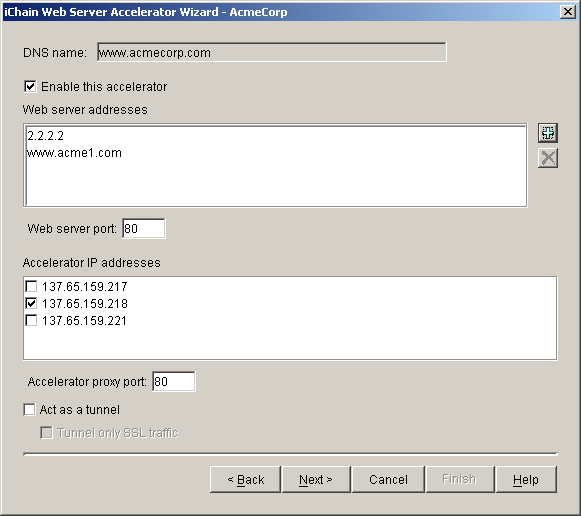
The following table describes the fields on this page:
|
Field Name |
Description |
Status |
|---|---|---|
|
DNS name |
Displays the DNS name of the accelerator currently under construction or modification. The accelerator name is shown in the caption following the hyphen after the page title. In Figure 4-5, the accelerator name is AcmeCorp. The DNS Name field is non-editable and exists as an information source for the user. |
Non-editable |
|
Enable this accelerator |
Selecting this check box enables the accelerator so that the data entered can be used in accelerating the specified Web servers. When the box is checked, all of the fields are enabled unless the accelerator is a path-based multi-homing child (in which case only the Web server addresses and Web server port fields are enabled). If deselected, the fields are not editable. |
Optional |
|
Web server addresses |
Lists all the Web servers being accelerated by this accelerator. The Web server address can be in one of two formats: IP address or DNS name. Entries in the list can be added or deleted by using the buttons to the right of the field on the interface. |
Required when the accelerator is enabled |
|
Web server port |
Specifies the port on the Web server by which the proxy server will communicate with the Web server. The default value is 80. |
Required when the accelerator is enabled. |
|
Accelerator IP addresses |
Displays which IP addresses does the actual acceleration. This list is populated by the proxy server. That is, it is not populated by the user, but shows the IP addresses on the proxy server that are available for accelerating. Selecting an entry in the table toggles the check box on the line on or off. A checked entry participates in accelerating the Web server. |
Required when the accelerator is enabled |
|
Accelerator proxy port |
Specifies the port on the proxy server by which the proxy server will communicate with the Web server. The default value is 80. |
Required when the accelerator is enabled. |
|
Act as a Tunnel |
The Act as a Tunnel option lets you create one or more accelerator services for the specific purpose of tunneling non-HTTP traffic through the appliance to the origin Web server. When this option is selected, the accelerator sets up a tunnel for all incoming traffic. |
Optional |
|
Tunnel only SSL traffic |
If you decide to have the accelerator act as a tunnel, you can elect to have it tunnel only SSL traffic. If this option is checked the service then verifies that the address and port being accessed are actually an SSL Web site. If verification fails, the service tears down the connection. NOTE:The SSL port number for the SSL tunnel is specified via the Accelerator Proxy Port and not the SSL listening port. |
Optional |
4.3.1 Controls for Accelerator/Web Server
This section describes the following buttons:
Add
When the Add button is selected, a dialog box appears where the user can enter an IP address or DNS name for a Web server, as shown in Figure 4-6:
Figure 4-6 Add Web Server Dialog Box
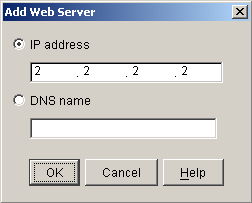
The following table describes the fields in this dialog box:
|
Field Name |
Description |
|---|---|
|
IP address |
If selected, an IP address is used to specify the Web server address. The address is entered in the field directly below this button, as shown in Figure 4-6. |
|
DNS name |
If selected, a DNS name is used to specify the Web server address. The DNS name is entered in the field directly below this button on the interface, as shown in Figure 4-6. |
Delete
The Delete button allows the user to delete an entry in the table. The actual deletion of the entry on the proxy server takes place only when the user clicks Finish at the end of the wizard session.