2.1 Web Console
The Web Console is a Web-based user interface that provides quick and easy access to many user account, group, computer, resource, and Microsoft Exchange mailbox tasks. You can also manage general properties of your own user account, such as the street address or cell phone number.
The Web Console is easy to learn and simple to use, which makes it a great tool for occasional or beginning administrators. The Web Console provides step-by-step help as it guides you through each task. When you complete a task, it displays links to other related tasks, so you can quickly address an entire workflow. The Web Console displays a task only if you have the power to perform that task.
2.1.1 Starting the Web Console
You can start the Web Console from any computer running Internet Explorer, Chrome, or Firefox. To start the Web Console, specify the appropriate URL in your Web browser address field. For example, if you installed the Web component on the HOUserver computer, type http://HOUserver/draclient in the address field of your Web browser.
NOTE:To display the most current account and Microsoft Exchange information in the Web Console, set your Web browser to check for newer versions of cached pages at every visit.
2.1.2 Using Quick Start to Solve Issues
Quick Start allows you to quickly and easily resolve account issues. You can view vital statistics and properties for a specific user account, computer, group, dynamic group, dynamic distribution group, resource mailbox, shared mailbox, or linked mailbox. You can then link to the appropriate task, such as resetting the password for a user account, which addresses your problem.
The following figure shows the vital statistics page for a user account.
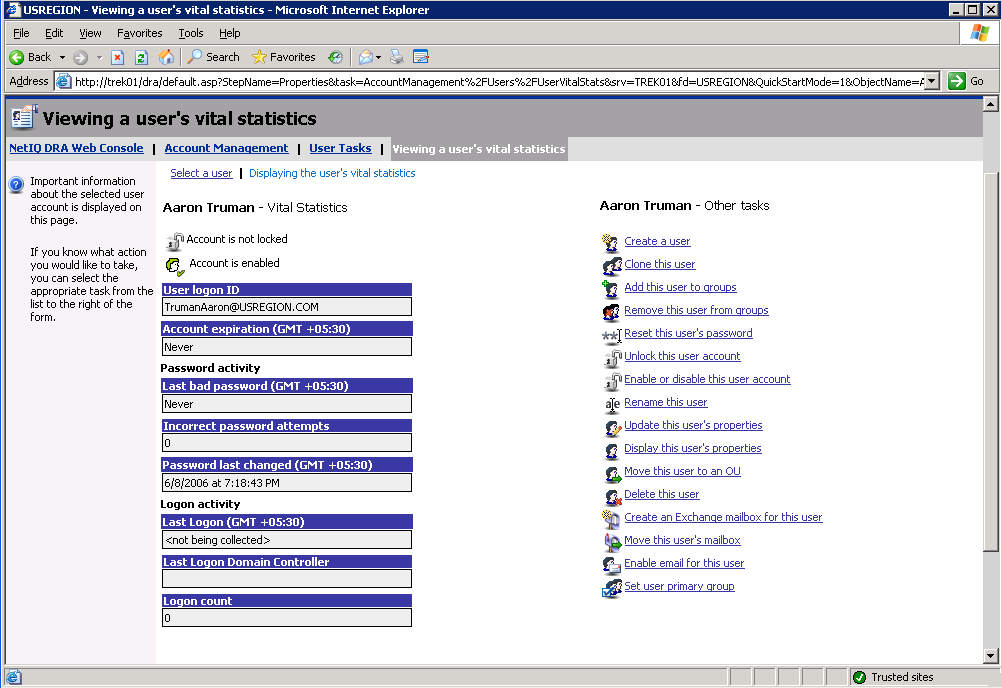
2.1.3 Customizing the Web Console
You can quickly and easily customize the Web Console in the following ways:
- Create or modify property pages
-
For example, you can modify the user property page to display a military rank field.
- Modify provided tasks
-
For example, you can modify the update user's properties task to include a new field that manages a proprietary setting. You can hide specific tasks you do not want Assistant Admins (AAs) to use regardless of their delegated powers. You can also publish reports generated from Directory and Resource Reporting.
- Develop new tasks
-
For example, you can develop a new update user's properties task that meets your unique administration needs. You can replace provided tasks with custom tasks without losing built-in functionality.
- Modify workflows
-
For example, you can modify the Web Console framework and navigation, changing how AAs step through a given task. This flexibility allows you to add, remove, or move steps to create the exact solution you require.
- Modify Aegis forms
- Deploy multiple Web Console applications
-
You can install and configure multiple Web Console applications. For example, you can deploy one custom Web Console application for your Houston facility and another custom Web Console application for your Atlanta facility. Each application can support a unique set of tasks that meet the specific needs of your facility. For more information, see the Deploying DRA in Unique Environments Technical Reference. For more information about customizing the Web Console, see the Directory and Resource Administrator Software Development Kit.