2.1 Cloud Manager Licensing Requirements
NetIQ Cloud Manager requires any installation of its Orchestration Server to be licensed. None of the Cloud Manager components functions properly without a licensed server installation.
2.1.1 License Requirements During Installation
The Cloud Manager Orchestration Server is normally the first component of the product to be installed. During the configuration of the downloaded server package, you are required to provide a path to a license file.
This file can be either a trial key (evaluation) license or a license you purchase from NetIQ. The installation configuration cannot proceed without the license.
2.1.2 Product Evaluation Terms and Procurement
You can download and evaluate NetIQ Cloud Manager without a purchased product license for 90 days. After 90 days, you must purchase a license or discontinue use of the product.
To initiate the evaluation:
-
Contact an authorized NetIQ Sales representative at 800-529-3400, or submit a product evaluation request at the How to Buy NetIQ Cloud Manager Web page.
Your representative will send you a link to the Cloud Manager product download page at the Novell Customer Center.
-
On the product download page, click to link to the Product Evaluation Activation page.
-
On the Product Evaluation Activation page, select > to open the Products page.
-
On the Products page, select to expand that product list.
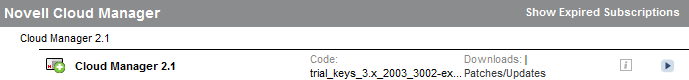
-
In the product line, click
 to open the Product Subscription Information page in the Novell Customer Center.
to open the Product Subscription Information page in the Novell Customer Center.
-
In the section of the page, select to open the Download page for the trial key.
-
Download the trial key file (trial_keys_3.x_7003_8002-exp-05-01-2014_(xx).txt) to a location that you can access during the Cloud Manager installation.
After you have obtained the trial key, you can download the product from the Novell Customer Center link sent to you.
For installation and configuration information, see the NetIQ Cloud Manager 2.x documentation Web site.
2.1.3 Upgrading the Server from a Trial License to a Purchased License
If you are operating the Cloud Manager Orchestration Server with a trial license key, use the following steps to upgrade to a license key you purchased from NetIQ:
-
Stop the Orchestration Server.
(/etc/init.d/netiq-cmosserver stop
-
Copy the purchased license file (key.txt) to the /opt/novell/zenworks/zos/server/license directory. You overwrite an older license file in this process.
-
Start the Orchestration Server.
(/etc/init.d/netiq-cmosserver start