4.5 The Job Library Editor Page
The tab of the Job admin view opens an editor where you can inspect and modify the different library scripts for a job. The scripts for each job include instructions to the Orchestration Server for handling job functions.
Figure 4-2 The Job Library Editor
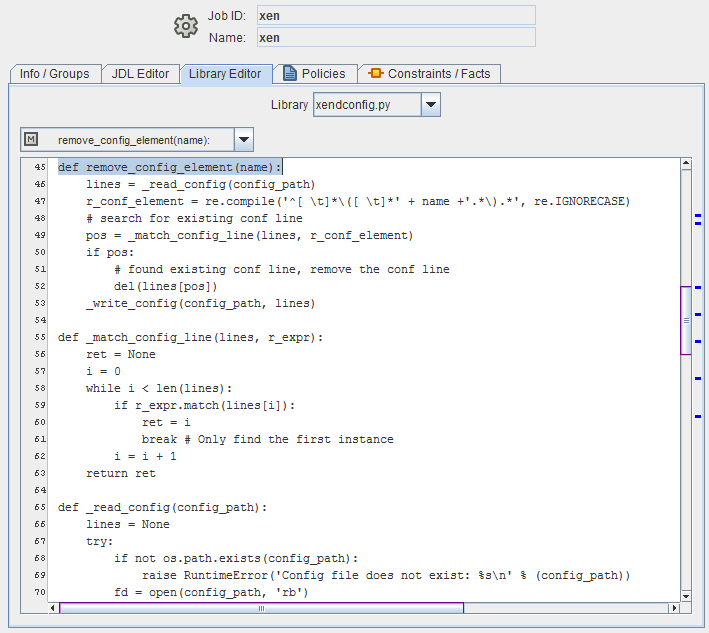
There are two drop-down lists located at the top of the Library Editor view. The first list displays the different libraries for the job, and the second list displays the methods that are bookmarked in the code. Select a method in the second drop-down list to go to the location in the library code where that method is invoked. Clickable colored blocks on the editor scroll bar perform a similar bookmarking function.