4.4 The JDL Editor Page
The tab of the Job admin view opens an editor where you can inspect and modify the Job Description Language (JDL) code. This code consists of a Python script that contains the bits to control a job. The JDL code for each job includes commented documentation to explain the job’s purpose and methods for implementation.
Figure 4-1 The JDL Editor
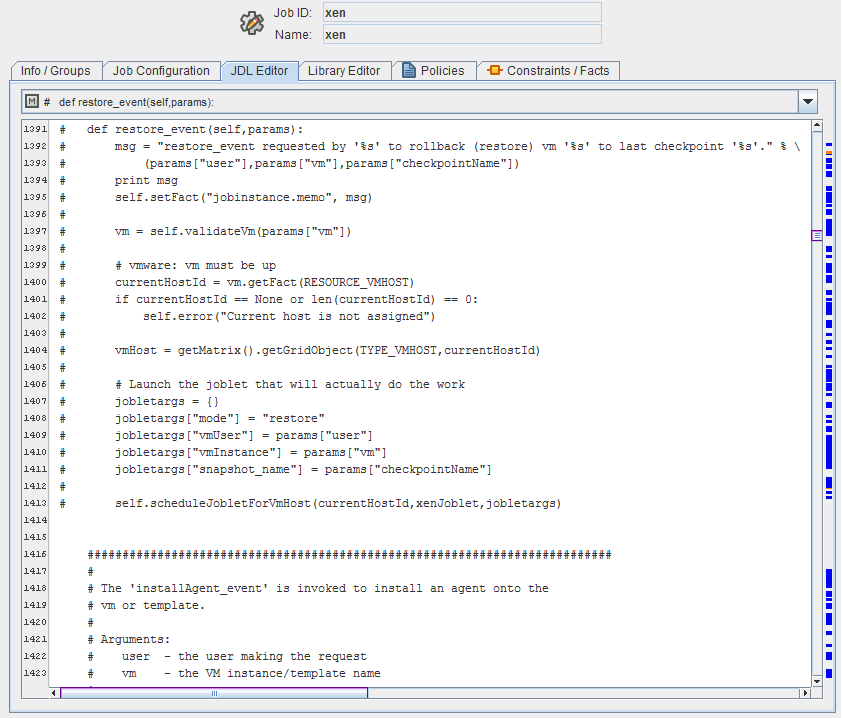
A drop-down list at the top of the editor includes the Java classes and their methods that are bookmarked in the code. Select any of these to go to the location in the code where they are invoked. Clickable colored blocks on the editor scroll bar perform a similar bookmarking function.