NetIQ Cloud Manager 2.1.5
NetIQ Cloud Manager requires any installation of its Orchestration Server to be licensed. None of the Cloud Manager components functions properly without a licensed server installation.
1.0 License Requirements During Installation
The Cloud Manager Orchestration Server is normally the first component of the product to be installed. During the configuration of the downloaded server package, you are required to provide a path to a license file.
This file can be either a trial key (evaluation) license or a license you purchase from NetIQ. The installation configuration cannot proceed without the license.
2.0 Product Evaluation Terms and Procurement
You can download and evaluate NetIQ Cloud Manager without a purchased product license for 90 days. After 90 days, you must purchase a license or discontinue use of the product.
To initiate the evaluation:
-
Contact an authorized NetIQ Sales representative at 800-529-3400, or submit a product evaluation request at the How to Buy NetIQ Cloud Manager Web page.
Your representative will send you a link to the Cloud Manager product download page at the Novell Customer Center.
-
On the product download page, click to link to the Product Evaluation Activation page.
-
On the Product Evaluation Activation page, select > to open the Products page.
-
On the Products page, select to expand that product list.
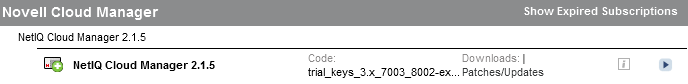
-
In the product line, click
 to open the Product Subscription Information page in the Novell Customer Center.
to open the Product Subscription Information page in the Novell Customer Center.
-
In the section of the page, select to open the Download page for the trial key.
-
Download the trial key file ( trial_keys_3.x_7003_8002-exp-05-01-2013_(xx).txt) to a location that you can access during the Cloud Manager installation.
After you have obtained the trial key, you can download the product from the Novell Customer Center link sent to you.
For installation and configuration information, see the NetIQ Cloud Manager 2.x documentation Web site.
3.0 Upgrading the Server from a Trial License to a Purchased License
If you are operating the Cloud Manager Orchestration Server with a trial license key, use the following steps to upgrade to a license key you purchased from NetIQ:
-
Stop the Orchestration Server.
(/etc/init.d/netiq-cmosserver stop
-
Copy the purchased license file (key.txt) to the /opt/novell/zenworks/zos/server/license directory. You overwrite an older license file in this process.
-
Start the Orchestration Server.
(/etc/init.d/netiq-cmosserver start
4.0 Legal Notice:
THIS DOCUMENT AND THE SOFTWARE DESCRIBED IN THIS DOCUMENT ARE FURNISHED UNDER AND ARE SUBJECT TO THE TERMS OF A LICENSE AGREEMENT OR A NON-DISCLOSURE AGREEMENT. EXCEPT AS EXPRESSLY SET FORTH IN SUCH LICENSE AGREEMENT OR NON-DISCLOSURE AGREEMENT, NETIQ CORPORATION PROVIDES THIS DOCUMENT AND THE SOFTWARE DESCRIBED IN THIS DOCUMENT "AS IS" WITHOUT WARRANTY OF ANY KIND, EITHER EXPRESS OR IMPLIED, INCLUDING, BUT NOT LIMITED TO, THE IMPLIED WARRANTIES OF MERCHANTABILITY OR FITNESS FOR A PARTICULAR PURPOSE. SOME STATES DO NOT ALLOW DISCLAIMERS OF EXPRESS OR IMPLIED WARRANTIES IN CERTAIN TRANSACTIONS; THEREFORE, THIS STATEMENT MAY NOT APPLY TO YOU.
This document and the software described in this document may not be lent, sold, or given away without the prior written permission of NetIQ Corporation, except as otherwise permitted by law. Except as expressly set forth in such license agreement or non-disclosure agreement, no part of this document or the software described in this document may be reproduced, stored in a retrieval system, or transmitted in any form or by any means, electronic, mechanical, or otherwise, without the prior written consent of NetIQ Corporation. Some companies, names, and data in this document are used for illustration purposes and may not represent real companies, individuals, or data.
This document could include technical inaccuracies or typographical errors. Changes are periodically made to the information herein. These changes may be incorporated in new editions of this document. NetIQ Corporation may make improvements in or changes to the software described in this document at any time.
© 2013 NetIQ Corporation and its affiliates. All Rights Reserved.
U.S. Government Restricted Rights: If the software and documentation are being acquired by or on behalf of the U.S. Government or by a U.S. Government prime contractor or subcontractor (at any tier), in accordance with 48 C.F.R. 227.7202-4 (for Department of Defense (DOD) acquisitions) and 48 C.F.R. 2.101 and 12.212 (for non-DOD acquisitions), the government’s rights in the software and documentation, including its rights to use, modify, reproduce, release, perform, display or disclose the software or documentation, will be subject in all respects to the commercial license rights and restrictions provided in the license agreement.
Check Point, FireWall-1, VPN-1, Provider-1, and SiteManager-1 are trademarks or registered trademarks of Check Point Software Technologies Ltd.
Access Manager, ActiveAudit, ActiveView, Aegis, AppManager, Change Administrator, Change Guardian, Cloud Manager, Compliance Suite, the cube logo design, Directory and Resource Administrator, Directory Security Administrator, Domain Migration Administrator, Exchange Administrator, File Security Administrator, Group Policy Administrator, Group Policy Guardian, Group Policy Suite, IntelliPolicy, Knowledge Scripts, NetConnect, NetIQ, the NetIQ logo, PlateSpin, PlateSpin Recon, Privileged User Manager, PSAudit, PSDetect, PSPasswordManager, PSSecure, Secure Configuration Manager, Security Administration Suite, Security Manager, Server Consolidator, VigilEnt, and Vivinet are trademarks or registered trademarks of NetIQ Corporation or its affiliates in the USA. All other company and product names mentioned are used only for identification purposes and may be trademarks or registered trademarks of their respective companies.
For purposes of clarity, any module, adapter or other similar material ("Module") is licensed under the terms and conditions of the End User License Agreement for the applicable version of the NetIQ product or software to which it relates or interoperates with, and by accessing, copying or using a Module you agree to be bound by such terms. If you do not agree to the terms of the End User License Agreement you are not authorized to use, access or copy a Module and you must destroy all copies of the Module and contact NetIQ for further instructions.