1.1 Installing to SLES 11
The RPMs in the Cloud Manager install patterns must be installed to a supported version of SUSE Linux Enterprise Server (SLES) 11. You should install the Application Server on a dedicated server for optimal performance. For more information about the installation requirements for Cloud Manager, see Cloud Manager System Requirements
in the NetIQ Cloud Manager 2.1.5 Installation Planning Guide.
Some Cloud Manager RPMs have dependencies on SLES patterns that might not have been previously installed on the SLES server. For this reason, we recommend that you mount the SLES install media in a disk drive on the server while you install the Cloud Manager packages, either from another disk drive on the same server or from a downloaded ISO image.
-
Log in to the target SLES server as root, then open YaST.
-
From the NetIQ product downloads Web site, download the appropriate NetIQ Cloud Manager ISO to the SLES server.
or
Load the NetIQ Cloud Manager DVD on the SLES server.
-
Define the NetIQ Cloud Manager ISO or DVD as an add-on product:
-
In the YaST Control Center, click > then click .
-
Click , select or , then follow the prompts to add the product.
-
-
Read and accept the license agreement, then click to display the Software Selection and System Tasks dialog box.
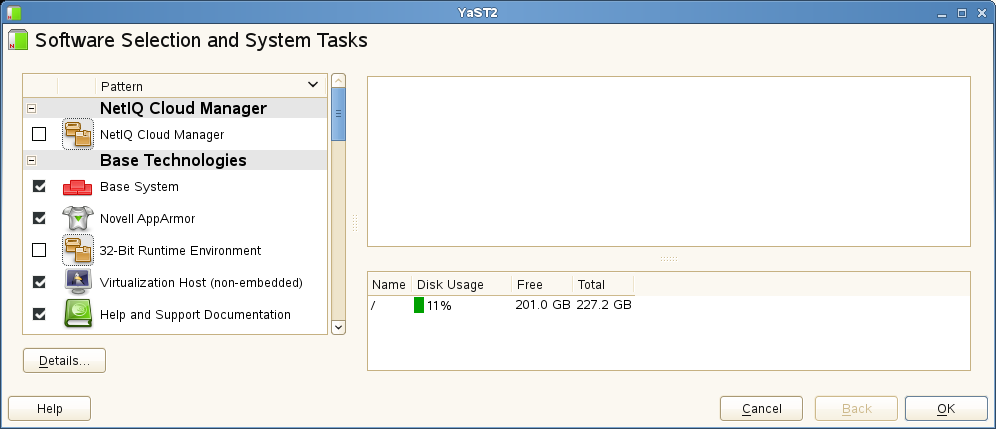
-
Select the installation pattern.
-
Click to install the packages.
-
When package installation is complete, click to close the Installed Add-On Products dialog box.