5.1 Installing to SLES 11
-
Log in to the target SLES server as root, then open YaST.
-
Download the appropriate Novell Cloud Manager ISO to the SLES server.
or
Load the Novell Cloud Manager DVD on the SLES server.
-
Define the Novell Cloud Manager ISO or DVD as an add-on product:
-
In the YaST Control Center, click > then click .
-
Click Add, select or , then follow the prompts to add the product.
-
-
Read and accept the end-user license agreement (EULA), then click to display Yast2.
-
In YaST2, click , then select to display the Novell Cloud Manager installation pattern.
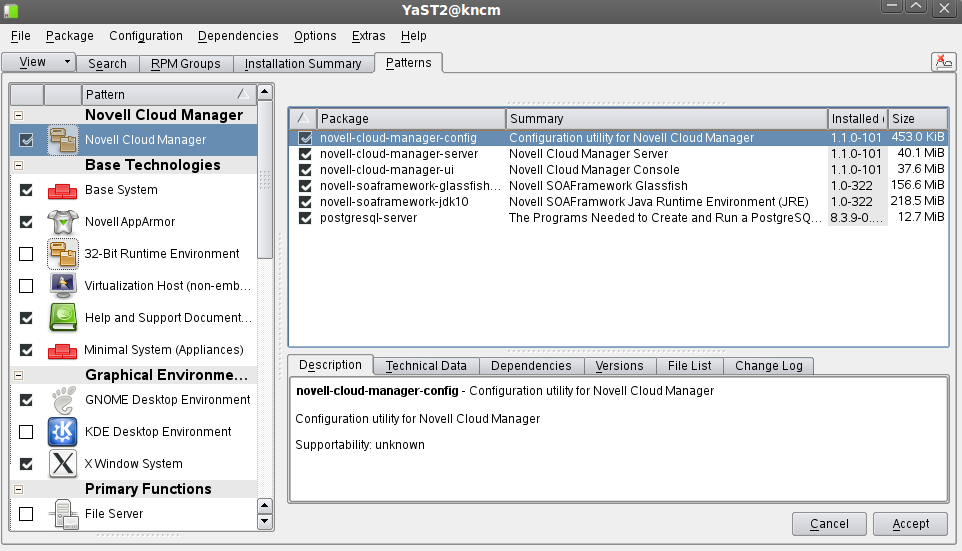
-
Select the Novell Cloud Manager installation pattern.
-
Click to install the packages.
-
When package installation is complete, click to close the Installed Add-On Products dialog box.
-
Continue with Section 6.0, Configuration to configure the Cloud Manager Server.