35.3 Configuring the Connection
-
Tap the Cloud Manager app icon to display the mobile client login screen.
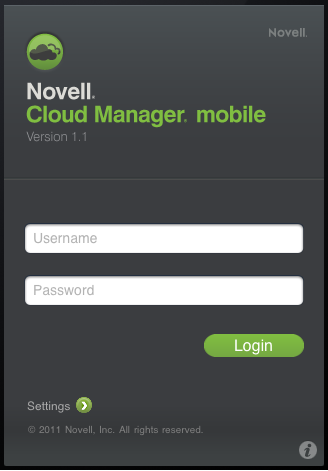
-
Tap to display the Settings screen.
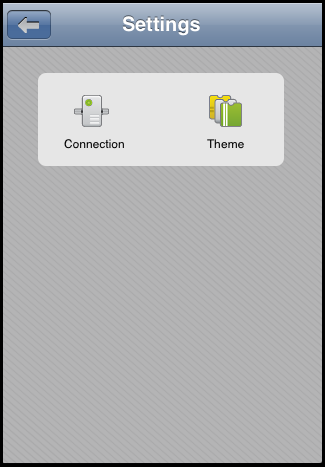
-
Tap to display the Connection screen.
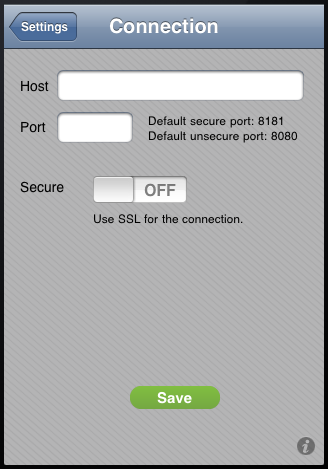
-
Fill in the fields:
Host: Enter the hostname of the Cloud Manager Server (for example, cloudmanager.novell.com)
Port: Specify the port used by the Cloud Manager Server.
Secure: If the Cloud Manager Server uses a secure connection, slide the button to the position.
-
Tap .