4.3 CallCapacity
Use this Knowledge Script to retrieve the calculated call capacity utilization (CCU) value from the Host Resource MIB on a Call Server. This script raises an event if CCU exceeds the threshold you set. In addition, this script generates a data stream for CCU.
Rated call capacity (RCC) is a function of idle time and the number of call attempts in an hour for a Call Server. It represents the maximum level at which a Call Server’s CPU can operate and still maintain a high grade of service. RCC assumes the highest call traffic peak during a busy hour is 30% higher than the average traffic level. CCU is an indicator of the call traffic load on the Call Server and is calculated as follows:
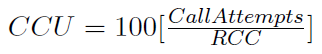
The CallCapacity script retrieves the result of this calculation from the Host Resource MIB.
4.3.1 Prerequisites
-
CS1000 Call Server, version 4.50 or 5.0. The CallCapacity script does not support other versions of the Call Server. Avaya removed the call capacity metric beginning with version 5.5 of the Call Server.
-
AppManager for Network Device, build 6.2.24.0, at minimum
4.3.2 Resource Object
NortelCS Call Server
4.3.3 Default Schedule
By default, this script runs every five minutes.
4.3.4 Setting Parameter Values
Set the following parameters as needed:
|
Parameter |
How to Set It |
|---|---|
|
Event Notification |
|
|
Raise event if call capacity utilization exceeds threshold? |
Select Yes to raise an event if call capacity utilization exceeds the threshold you set. The default is Yes. |
|
Event severity when call capacity utilization exceeds threshold |
Set the severity level, between 1 and 40, to indicate the importance of an event in which call capacity utilization exceeds the threshold. The default is 10. |
|
Monitoring |
|
|
Threshold - Maximum call capacity utilization |
Specify the highest percentage of call capacity utilization that must be reached before an event is raised. The default is 80%. |
|
Collect data? |
Select Yes to collect data for charts, reports, and graphs. When enabled, data collection returns the percentage of call capacity utilization for the Call Server. The default is unselected. NOTE:The CCU value is not available from the Call Server until 24 hours after a system restart. During that 24-hour window, only negative values are returned until the correct value is available. Therefore, the data stream for the CallCapacity script will be “0” until the correct CCU value has been calculated. |