2.13 Understanding Cluster Details in the Operator Console
After you discover a Unified Communications Manager cluster, the Details tab of the Operator Console displays information about the cluster in seven columns. To review the information, click the cluster name in the TreeView pane and then click the Details tab.
|
Column Name |
Description |
|---|---|
|
Name |
Name AppManager has assigned to the cluster, based on the primary node name with a suffix of “-Cluster.” |
|
Cluster ID |
Cluster ID parameter from the Communications Manager configuration for the cluster. |
|
Cluster Support |
5.x for clusters 5.x and higher, depending on the cluster that was discovered. |
|
Cisco Node Licenses |
Value to the left of the colon (:) - Number of licensed Cisco Unified Communications Manager servers in a cluster at the time of discovery. Value to the right of the colon (:) - Number of licensed Cisco Unified Communications Manager nodes at the time of discovery. |
|
Cisco Phone Licenses |
Value to the left of the colon (:) - Number of licensed phone units in a cluster at the time of discovery. A phone might require more than one unit, depending on the phone type. For example, a Cisco 7970 phone requires five license units. Value to the right of the colon (:) - Number of authorized phone units in a cluster at the time of discovery. |
|
NetIQ License Count |
The number of registered hardware phones. |
|
NetIQ MO Version |
The build number of the most recently installed version of the managed object for AppManager for Cisco Unified Communications Manager. |
In this example, the two columns identify a cluster that has a two configured servers, a 13-node license, enough phones to equal 1252 phone units, and a 21,000-phone license.
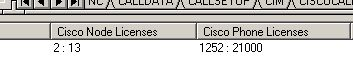
NOTE:You can use the LicenseUsage Knowledge Script to monitor available and used license units on a Cisco Unified Communications Manager cluster.