1.0 Introducing Analysis Center
Analysis Center provides enterprise-wide reporting based on data from NetIQ AppManager repositories. It copies data from AppManager repositories to Data Marts, and from the Data Marts to the Analysis Center Data Warehouse. A Data Mart is a SQL Server database that Analysis Center creates for each AppManager Data Source. Reporting Console sends queries to the Data Warehouse to generate reports. The Operations Center Dashboard connects to the Web Service and enables you to view and manipulate the reports.
Analysis Center imports raw data from multiple AppManager repositories and displays data from single or multiple repositories in one report. Analysis Center transforms the data into useful information and publishes that information in graphical or tabular reports, when compared with the HTML reports that AppManager creates based on every collected data point. You can use the reports as it is or alter them to suit your needs. In a single report, you can select multiple Data Sources. To specify the AppManager repositories, add Data Source for each AppManager repository containing data you want to make available in reports. For more information about adding Data Sources, see Adding a Data Source.
You can generate reports based on the data from multiple repositories or selected views, and view them in various folders in the Navigation pane. The following model illustrates the Analysis Center architecture.
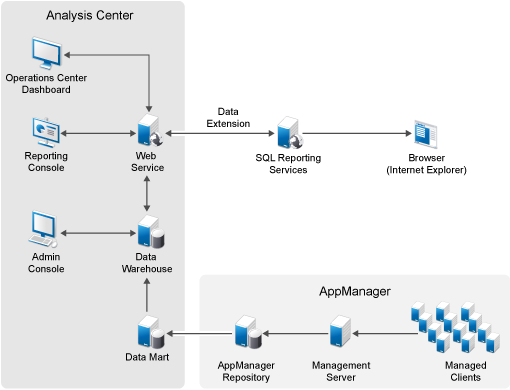
For more information about Analysis Center architecture, see the NetIQ Analysis Center User Guide.