27.1.2 Configuring the Barracuda SSL VPN Appliance
-
Sign-in to the Barracuda SSL VPN Configuration portal as ssladmin.
-
Click Access Control > Configuration.
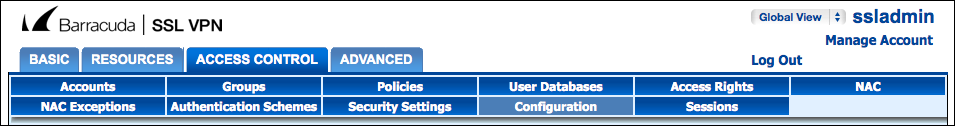
-
Scroll down to RADIUS.
-
Specify an Advanced Authentication appliance IP address in RADIUS Server.
-
Specify a shared secret in Shared Secret.
-
Set Authentication Method to PAP.
-
Set Reject Challenge to No to allow challenge response.
-
Click Save Changes.
-
Click Access Control > User Databases.
-
Create a user database using the same storage as you are using for Advanced Authentication.
-
Click Access Control > Authentication Schemes.
-
Click Edit for the Password scheme for the user database.
-
Move RADIUS from Available modules to Selected modules.
-
Remove the Password module from the Selected modules.
-
Apply the changes.