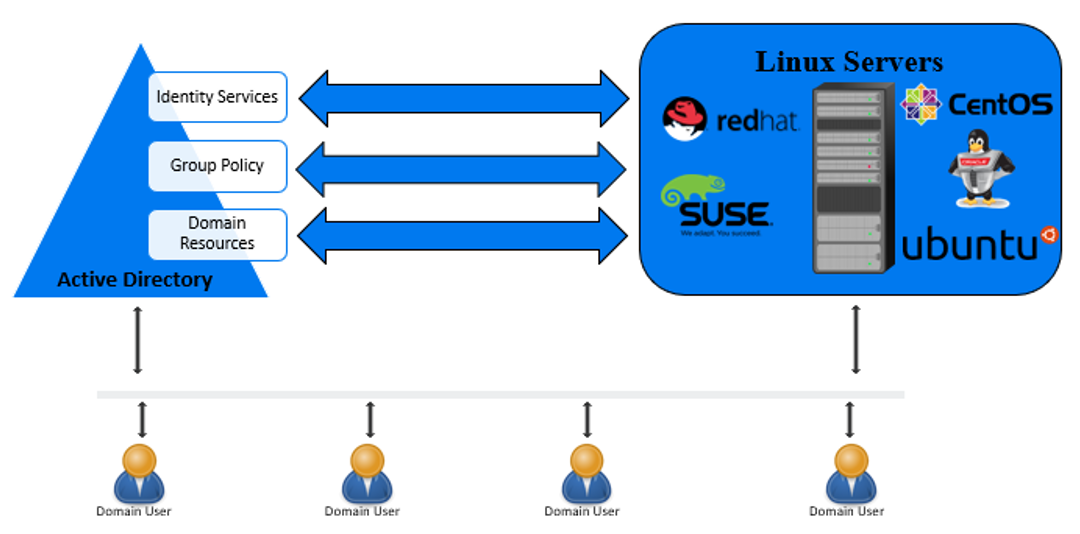1.0 Getting Started
AD Bridge is a solution that extends Active Directory (AD) capabilities by enabling domain controllers to add Linux servers to the AD environment to interface with identity services, group policies, and domain resources. This is accomplished with the installation of an AD Bridge Agent on Linux computers and a GPMC snap-in tool “AD Bridge GPEdit Extension” on the domain controller.
After the AD Bridge Agent and GPEdit Extension are installed on their respective computers, you can configure built-in and custom group policies for Linux agents via the Group Policy Management Console on the domain controller. This capability enables the following group policy options for agent computers:
-
Configure Allow and Deny controls for Firewall settings
-
Start, stop, or restart agent services
-
Import and manage Open SSH and Custom Configuration files
-
Modify and control agent application files
-
Configure Active Directory login controls
For more information about these settings, see the Linux Agent GPO Settings.
Reference the graphic below for a visual depiction of how AD Bridge will work with your Active Directory environment.