5.4 Loading Salesforce Authorizations
-
Verify you have configured the Connector for Salesforce.
For more information, see Section 3.7, Configuring the Connector for Salesforce.
-
Access the policy mapping page in your browser by specifying:
https://dns_of_ag4c_appliance/appliance/PolicyMapping.html
-
(Conditional) Log in as the application administrator specified when you created the Connector for Salesforce.
If you are currently logged into the Admin page, Access Gateway for Cloud automatically logs you in to the Policy page. No login page is displayed.
-
In the right pane, click the drop-down arrow by the your Salesforce account name, then select your Salesforce account name.
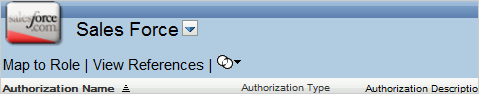
If the Connector for Salesforce is not displayed, the connector is not configured properly. For more information, see Section 3.7, Configuring the Connector for Salesforce.
-
Select Group, Role, and User, then click Load to populate the PolicyMapping page with the Salesforce authorizations.
Chatter Free accounts support only one profile in Salesforce. Adding multiple authorizations to users functions as long as it is not a Chatter Free account.