8.3 Creating Configurations
To create a configuration, you need to specify the following:
-
Name of the configuration.
-
Configuration storage type to indicate the type of database being used for Configuring the Database for Configuration Storage where the configuration will be stored. The default is an Object ODB database which is embedded and installed with Operations Center.
-
Parameters for Configuration Storage, which varies depending on the storage type. If you are using the embedded Object ODB database, specify only the file name of that database.
Obtain the above information before continuing.
To create a configuration:
-
In the Configuration Explorer, do one of the following:
-
In the left pane, click to update the right pane:
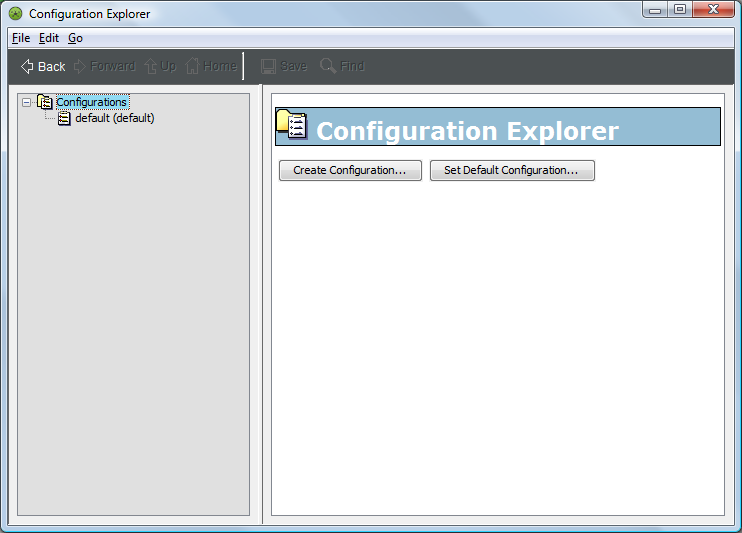
Click .
-
Click , then select .
The Create Configuration Storage Definition dialog box opens.
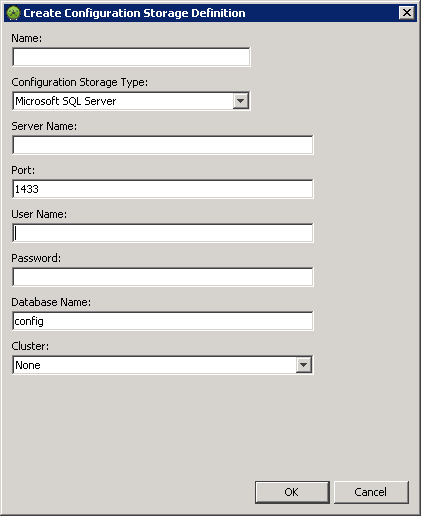
-
-
Enter the name for the new configuration in the field.
-
Select a storage type from the list.
The remaining fields update and vary by storage type (Microsoft SQL, Oracle, and so on).
If configuring a cluster environment, see
Configuring Operations Center for Clustering
in Operations Center 5.0 Server Installation Guide. -
Click .